My Terminal Setup | Hyper & Oh-My-Zsh
# programming
2024-03-01
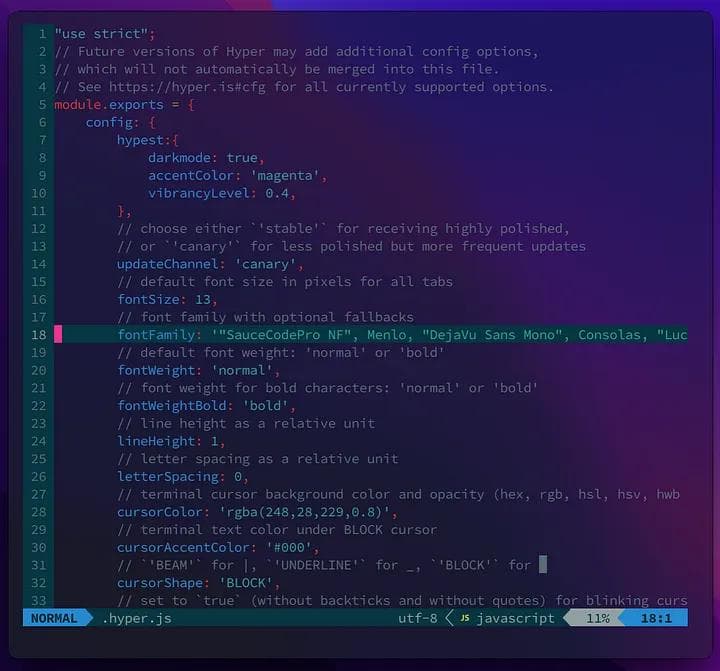
My Terminal Setup | Hyper & Oh-My-Zsh
If homebrew is not installed, first install homebrew from this link.
1ruby -e "$(curl -fsSL https://raw.githubusercontent.com/Homebrew/install/master/install)"Homebrew
The Missing Package Manager for macOS (or Linux).
1.Install iTerm2
1brew install --cask iterm22. Install ZSH
1brew install zsh3. Change Shell
1chsh -s /usr/local/bin/zsh4. Oh My ZSH
1sh -c "$(curl -fsSL https://raw.github.com/robbyrussell/oh-my-zsh/master/tools/install.sh)"5. Change Themes And Install Fonts
1open ~/.zshrc6. Change the Theme to “Avit”
You can browse all the “Oh My ZSH” Themes here. To change the Theme, simply change the ZSH_THEME value in ~/.zshrc file from robbyrussell to Avit.
7. Install Nerd Fonts
Nerd Fonts my choise SauceCodePro NF. Setup a classic font.
And add Font Family.
8. Install Oh-My-Zsh Plugins
1git clone https://github.com/zsh-users/zsh-syntax-highlighting.git ${ZSH_CUSTOM:-~/.oh-my-zsh/custom}/plugins/zsh-syntax-highlighting- Activate the plugin in
~/.zshrcby addingzsh-syntax-highlightingto the Plugin
1git clone https://github.com/zsh-users/zsh-autosuggestions $ZSH_CUSTOM/plugins/zsh-autosuggestions- Open
~/.zshrcand add zsh-autosuggestions